If you are a data analysis enthusiast or is working on data analysis, you must be spending a lot of your time on doing exploratory data analysis (EDA).
Doing the analysis and then generating a report is a kind of task that is very regular, when we are working on a data set.
pandas-profiling is a python library that helps to complete EDA and creates a report in just a single command.
Please find below an example used to create a report and try to test it your self, it might turns out to be helpful and save some time for regular work.
in the following commands, we are importing and installing required python libraries.
import pandas as pd
pip install pandas_profiling
import pandas_profiling as ppFor this example, we have used a simple data set from Kaggle:
https://www.kaggle.com/datasets/isaienkov/nba-top-25-alltime-playoff-scorers
df1= pd.read_csv('nba_playoffs.csv')And now just a single command for EDA and report generation using pandas_profiling library:
pp.ProfileReport(df1, title="Pandas Profiling Report for NBA")It will now generate an interactive report, and we can check various things in the report by going to different tabs. Please find below some screenshots for the same:

Second tab:

Third tab:
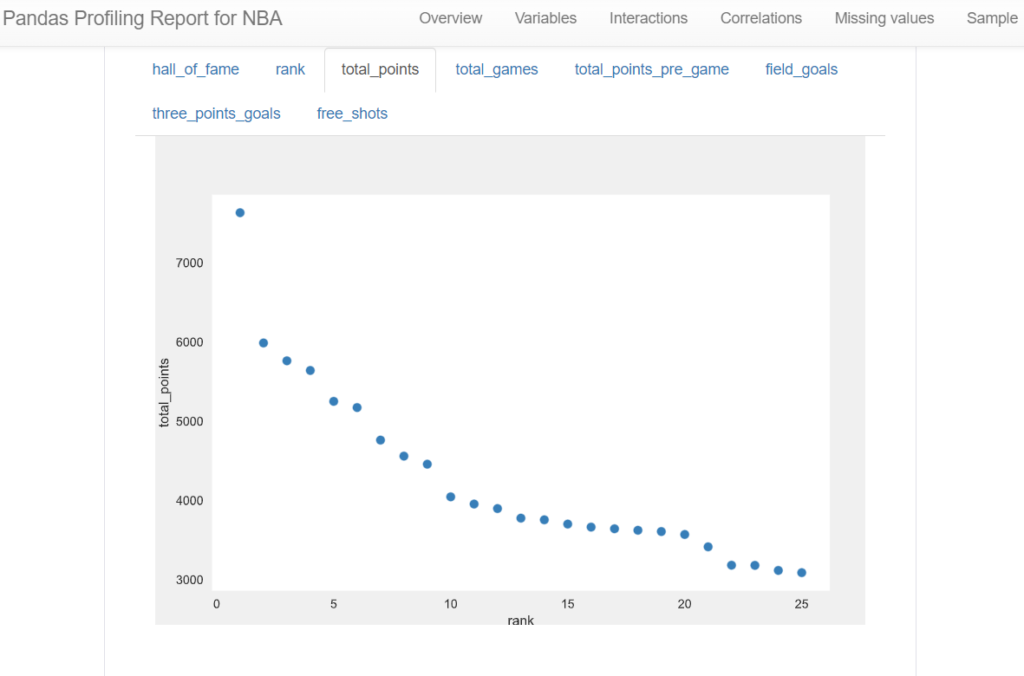
And so on.
Each tab provides a distinct useful information which could you for your data analsis.
Leave a Reply